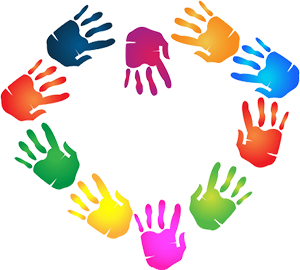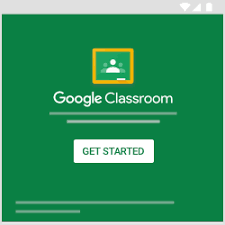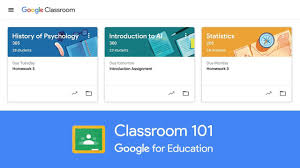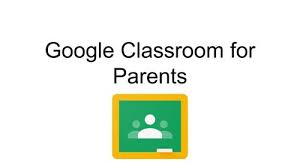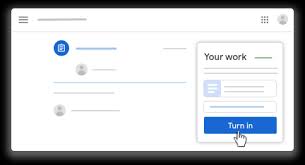Google Classroom
Google Classroom is a free web service, developed by Google for schools, that aims to simplify creating, distributing, and grading assignments in a paperless way. The primary purpose of Google Classroom is to streamline the process of sharing files between teachers and students.
Manage Teaching and Learning with Google Classroom
Google Classroom helps students and teachers organize assignments, boost collaboration, and foster better communication.
Google Meet is a video conferencing app. It is the business-oriented version of Google’s Hangouts platform and is suitable for businesses of all sizes. Google Meet integrates with G Suite versions of Google Calendar and Gmail and shows the complete list of participants and scheduled meetings.
Google Slides
Google Slides is a presentation program included as part of a free, web-based software office suite offered by Google within its Google Drive service. The service also includes Google Docs and Google Sheets, a word processor and spreadsheet respectively.
Parents can access their child’s teachers’ Google Classroom in one of the following ways:
1. From the school issued Chromebook, ask the student to login and launch the Google Classroom App.
2. From any computer with internet access, click this link https://classroom.google.com and have the student login with their FSD1 Google Apps for education username and password.
3. As a guardian, you can receive email summaries showing your student’s progress in classroom.
- You can choose the frequency of the emails, such as daily or weekly.
- You can unsubscribe or remove yourself from Classroom at any time.
You Tube: https://www.youtube.com/watch?v=2Iowi-gmbys
Feel free to use this presentation: https://docs.google.com/file/d/1g-0F_… SPANISH Slides presentation: https://docs.google.com/presentation/…
How to Submit Assignments/Google Classroom
Depending on the assignment, you can turn in a personal doc that your teacher assigned to you, create your own Google Doc, or add files to the assignment.